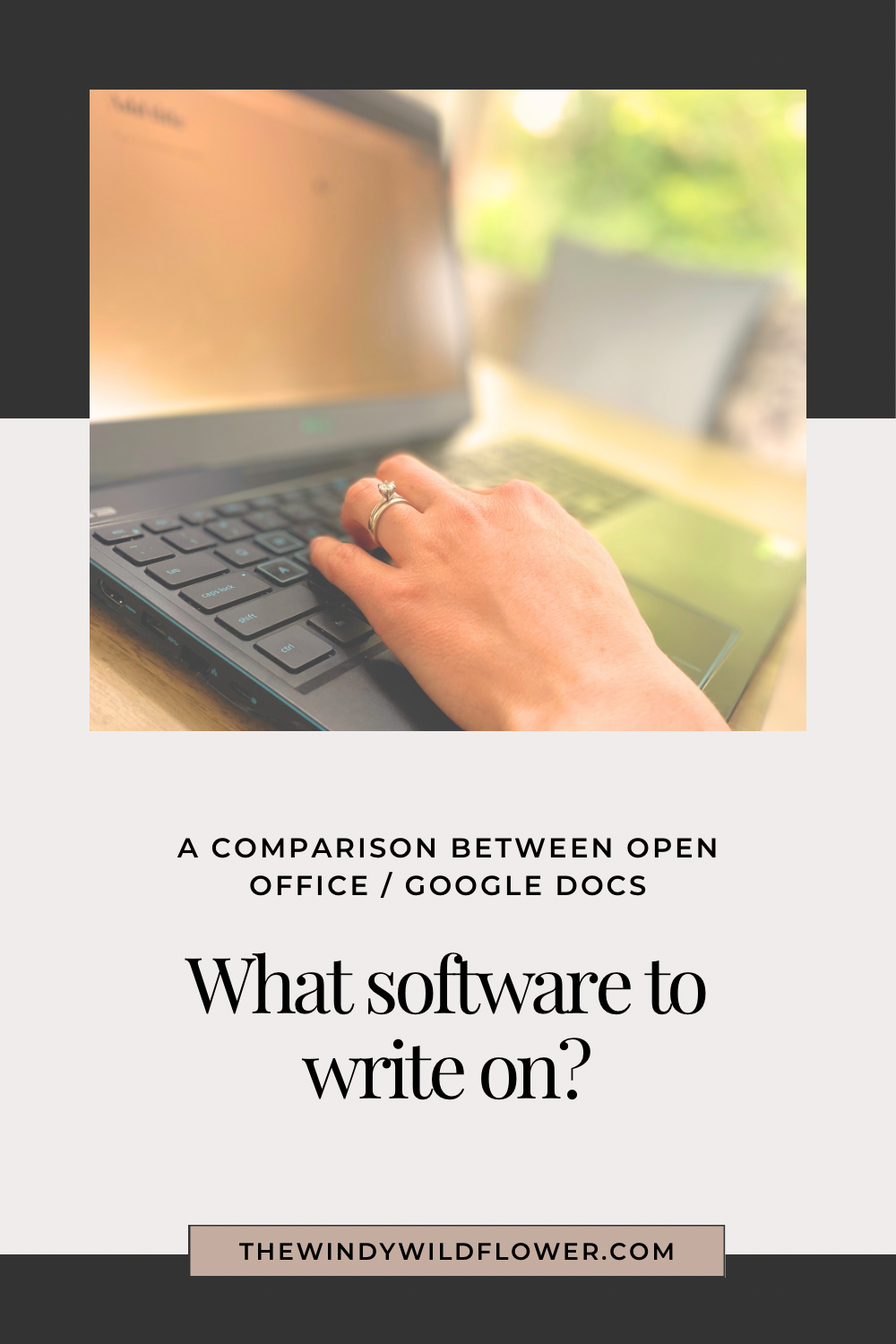What software to write on? A comparison between Open Office and Google Docs
I have written on a grand total of two different writing software throughout my life so far, and I think sometimes it is true that we should just keep it simple. With all the options out there, it can be overwhelming.
The whole point of being a writer is to write, not research the oodles of places to write.
The first computer I wrote on was my parent’s old Windows, which had one corner of the screen broken off, and no internet still working. (The one time I did try to connect to WiFi, it totally spazzed out and reverted to factory settings, losing all my work that hadn’t been exported to a memory stick!)
Without any internet connection, it limited the options, and at the age of twelve or thirteen, I didn’t really have any knowledge that there were other options anyway. To that girl, there had only ever been “Open Office”.
Open Office is a simple software used mainly for writing out straightforward documents, creating spreadsheets, and maybe building old school presentations. I wrote on there for many years, finding it perfect for what I needed.
If you want a basic software without any of the distractions, this could be great for you. Along with the fact that it doesn’t require any internet connection to function (and save your work). I’ve always loved the fact that I can write anywhere, without having to hot-spot or have WiFi. I find it super helpful to sometimes just turn the internet off where I am so I don’t get distracted. With a software needing that connection it’s out of the question, but this one leaves you free to do whatever you like.
The simple layout makes me focus on ONLY writing, and reminds me that my time is for that one task, not to jump between tabs on google, or get stuck on YouTube.
I haven’t written my work on here for awhile, but would totally consider going back, if only for the simplicity (and maybe nostalgia??)

A year or two back I left my dear Open Office behind and switched to Google Docs. My writer friend had been writing on there for as long as I could remember, and my sister also wrote there occasionally. I think the part that really sold me was the fact you can write on different devices, and have all your work there through your account.
As I’d begun using my phone, and not having my computer around as often, it totally convinced me, just the convenience of being able to read through my work from my phone, instead of having to turn my computer on and pull up the page etc..
Before switching to Google Docs, I had bought myself a new computer, (internet connection viola!) and so the possibility of using different software was made a reality. So here I am, writing on Google Docs now. I honestly love the flexibility between devices, and often pull up my manuscripts to read on my phone.
Because we don’t have any internet connection at our house currently (unless you count a super slow hot spot off my husband’s phone), I thought at first it would be a problem. But Google Docs also has a download feature where you can download any particular document to be readable offline. I think you can edit it offline on your phone also, but I never usually write on my phone (way too slow). So it hasn’t been a problem at all.
The problem that does occur is when I want to write on my computer at home, without internet. Because I open up Google Docs through Google, online, it makes it impossible to get to my manuscript unless I have WiFi. This is a pain, and means I end up going back to Open Office, writing my book, and copy and pasting it onto Google Docs later. Follow up problem: the formatting between these software differs, so it sometimes messes with my formatting when I paste text into the Docs. I’m not sure if there is a desktop app I should know about and have, that might solve the problem.
Apart from these few hang-ups, writing on Google Docs is super streamlined. It gives me grammatical suggestions, which even as a writer helps a lot. Occasionally I refuse them, as it’s wanting to change something I wrote to sound a certain way, but otherwise it just keeps the document super clean from silly spelling mistakes and word double ups.
Google Docs has far more options when it comes to the display of a document as you’re writing it, which I appreciate. In general, it feels like there’s a lot more going on with this software, compared to open office. (Not saying it’s either a good or bad thing, can totally be both).
So…the question remains, which software do I prefer?
I hate making decisions, and this one is no easier. I think if Open Office had an app for mobile (I had a quick search and I don’t think they do, someone please tell me if I’m wrong), I would choose it. But it doesn’t, so for compatibility’s sake, and having more tools and options I’d probably have to choose Google Docs for this time in my life.
I don’t know why, but I want to choose Open Office. It is such a nostalgic place for me, as I wrote my first three or four books there, and honestly think it is a great base. If I only ever wrote on my computer, and didn’t want to have any access to it on my phone, I’d choose it any day.

Pros and Cons of Open Office
PROS:
- Available offline
- Simple layout
- Focus on the writing
CONS:
- Not available on mobile
- Has less media options
Pros and Cons of Google Docs:
PROS:
- Flexible between devices
- Available offline on mobile
- Large array of tools
CONS:
- More distractions
- Unavailable offline on computer (??)
Ultimately, it’s all personal preference, and what kind of writer you are. With so many options though, keep it simple and just get writing.
You don’t need the best software to write the best book.
Both these software are free to my knowledge. I know there are plenty of other amazing places to write a book, with special tailored features for authors. Perhaps I’ll try some of them one day. I’ve heard amazing things about scrivener, and there’s likely others similar. But I have never felt that I want to pay for a place to write.
Let me know what software you use in the comments, and of any recommendations you have for me. I’d love to try some different options in the future.
I hope this post has helped you come to a decision about what software is best for you. I’m no tech expert, just an author, so do some research, find what works for you – all the best in your writing journey ahead.